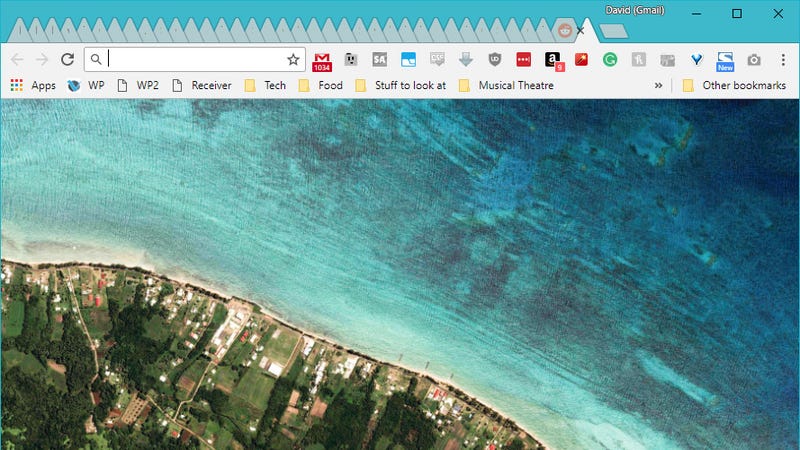
I’m the worst at keeping my browser organized—the absolute worst. I’ll open tabs like adding entries on a to-do list, and then forget about them for weeks as more of their peers join the party in the penthouse above Chrome’s address bar.
There are plenty of extensions you can use to manage any organizational … difficulties … you have in Chrome. Here are a few of the ones I use to keep me sane.
The Great Suspender
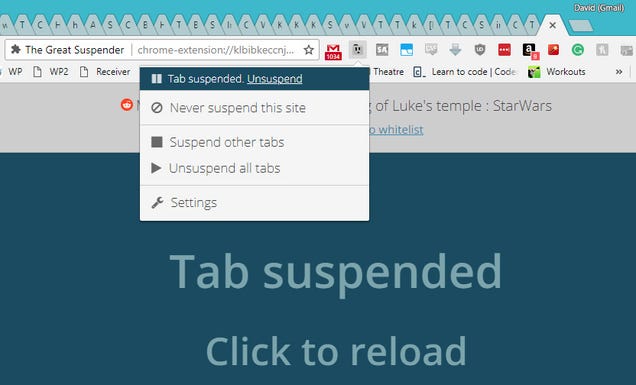
We’ve written about this wonder before (twice, in fact), but The Great Suspender is easily one of the best browser extensions I’ve ever installed. Even though I have a fairly formidable gaming desktop—16GB of memory! Get crazy!—I find that having 20+ tabs open in my browser’s background can sometimes slow it to a crawl or otherwise mess up Chrome in some catastrophic way.
Advertisement
With The Great Suspender, you set a time limit—say, 15 minutes. If you haven’t touched a particular browser tab in that time, The Great Suspender does exactly what its name suggests: It puts the tabs on a “standby mode” of sorts, ensuring they aren’t eating up extra memory in your browser. Better still, the extension fades out these tabs a little bit so you don’t lose track of the few tabs you’re actually using among your sprawling sea of open sites.
OneTab
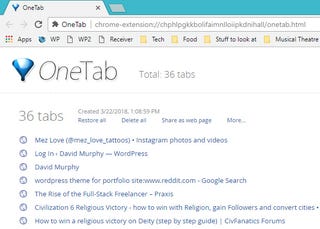
I love the concept of OneTab. I’ve installed it without issue and it works absolutely perfectly. My only hesitation in using it more than I already do, which is sparingly, is that its premise—condensing all of your open tabs into a single tab with a simple list of links—makes it easier to forget about them. But that’s a me thing, not a OneTab thing. If you let it work for you, this extension offers a perfect way to get more control over your messy browsing habits.
Session Buddy
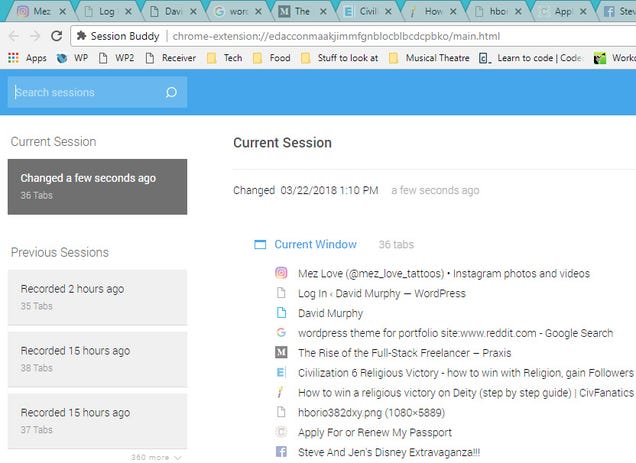
Sometimes, Chrome crashes. And, sometimes, it crashes in such a strange way that its typical “do you want to restore the tabs that were open before I made a mess” offering doesn’t work at all. That’s not a big deal if you have one or two tabs you were using; if you have 20 or more, you’re going to have to hunt through your history to find out what they all were.
Advertisement
Session Buddy has saved my bacon more times than I can count. Restoring old browser sessions—like the one that was working perfectly right before Chrome got the crazies—just takes a few mouse clicks. The extension even lists out all the websites that are in each of its saved sessions to help you verify you’re restoring the correct batch of tabs.
Earth View from Google Earth
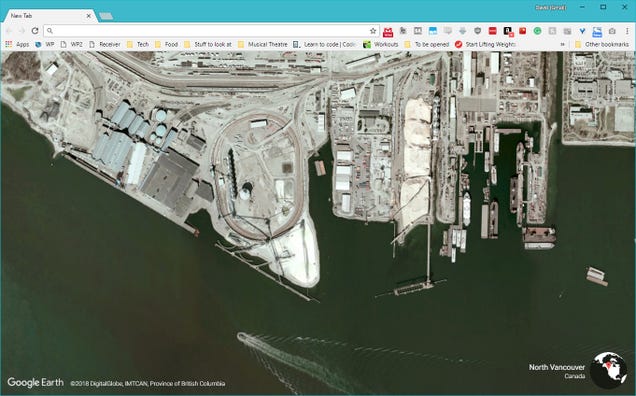
When you’re opening your 35th tab of the day in a single browser window, sometimes it’s just nice to have something pretty to look at. Earth View from Google Earth—the longest extension name for the simplest of features—shows you a new image from Google Earth whenever you open a new tab. Consider it Chrome’s Moment of Zen.
from Lifehacker http://bit.ly/2pvQBE3
via IFTTT
