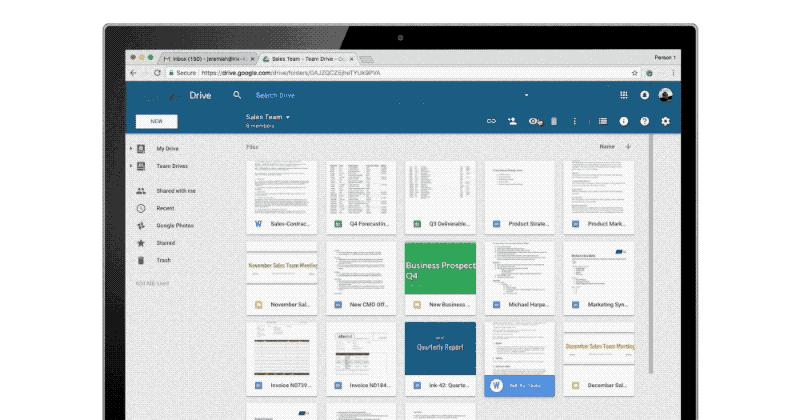
It’s not that hard to convert Microsoft Office files into G Suite docs, sheets or slides, so you and your teammates or clients can collaborate via Google Drive. But thing is, it’s just so much easier if you don’t have to. Now, Google has rolled out a feature that gives you the power to comment directly on Microsoft Office files, PDFs and images uploaded on Drive. You simply have to highlight the part you want to comment on in Preview mode (like what you’d do on a G Suite file), click the Comment icon that pops up and type what you want to say.
You know what makes this update even sweeter? Your collaborators don’t even need to have Drive installed. They can open, say, a document on Microsoft Word, and they’ll still be able to see the comments you left and be able to respond to them. Google says this is just one example of "interoperability between G Suite and Microsoft Office products." There’s also a Drive plug-in for Outlook that makes it easier to attach files from the cloud storage to your email, and vice versa.
By giving you the option to work on non-G Suite files within Drive, Google is hoping to lighten the workload for you a bit. You don’t have to open another program if you just want to review a file and add feedback, after all, so you can quickly go back to your main task at hand. If you want to give it a spin, open one of your Office files and give it a try: the feature will make its way to your Drive today, if it hasn’t yet.
Source: Google
from Engadget http://engt.co/2E81z7S
via IFTTT
